Hey there, fellow creatives! It’s Renee Bowen, back again to dive into some techie stuff that can really amp up our photography businesses. Today, we’re talking about Google Search Console tips—a tool that might sound daunting at first but is truly a goldmine for SEO and ensuring your gorgeous shots get the exposure they deserve. Whether you’re adjusting to changes in Google’s algorithm or just getting started, these Google Search Console tips are going to set you up for success.
I’ve got Matt Dykstra on the podcast today and he walks us through all the things we need to know. Matt is one half of Avenlee Collective and provides SEO and tech support, especially for those of us who use Showit. He’s even offered a discount for any of my listeners; keep reading to find out more.
What is Google Search Console?
Google Search Console might seem like just another tool to master, but it’s actually central to managing your website’s presence in Google search results. Understanding how it works can help you ensure that your site is both visible and performing well in search rankings. It allows you to see which of your pages are indexed, understand how your site is being searched, and even identify improvements you could make to enhance search performance.
Getting Started with Google Search Console
If you haven’t set up Google Search Console for your photography site yet, you’re missing out on critical insights. The setup process involves verifying your website, which can seem tricky but is quite doable with a bit of guidance. Once you’re in, you’ll want to submit your sitemap to Google—this is crucial because it tells Google how to navigate your site and ensures all your important pages are indexed.
Key Features to Focus On
Once you have Google Search Console set up, there are two main areas you’ll want to focus on: the Performance tab and the Index Coverage report. These areas are invaluable as they provide insights into how your content is performing and what Google makes of your site’s structure. For us photographers, it’s about making sure our portfolios and blogs are not just beautiful, but also seen!
Solving Common Issues
Navigating through Google Search Console, you might encounter alerts about indexing issues or other notices that could affect how your site performs. Don’t panic! Most of these notifications provide actionable advice on how to resolve the issues. It’s about keeping calm and tweaking your site to align with best practices for SEO, which can sometimes be as simple as updating a few outdated links or images.
Why Google Search Console is a Must for Photographers
For those of us aiming to drive more organic traffic to our photography websites, Google Search Console is non-negotiable. It’s not just about spotting problems—it’s about proactive management of how your site is presented in search results. Insights from this tool can lead to smarter decisions about the content you create and how you optimize it for search engines.
Remember, integrating Google Search Console into your regular website maintenance and content planning can dramatically increase your site’s visibility and effectiveness in attracting the right clients. Dive in, play around with it, and watch how it can transform your online presence!
Get Help
Matt has graciously offered $25 off for any of my listeners/readers, so head over to his site: https://avenlee.com/technical-support and mention my name to get the $25 off!
Watch on Youtube:
RESOURCES MENTIONED:
REPURPOSE Mini Course: https://www.reneebowencoaching.com/repurpose
ELEVATE Membership for Photographers: https://reneebowen.com/elevate
CONNECT WITH MATT:
WEBSITE: https://avenlee.com/technical-support
(mention me & get $25 your service with Matt!)
INSTAGRAM: https://www.instagram.com/avenleecollective/
CHAPTERS:
0:00 Understanding Google Search Console for Photographers
10:08 Improving SEO and Tackling Google Updates
15:48 Google Updates and SEO Strategies
26:52 Optimizing Photography SEO for Google
37:42 Optimizing Website Performance and SEO
45:44 SEO and Conversion Strategy Tips
51:56 Importance of Blogging for SEO




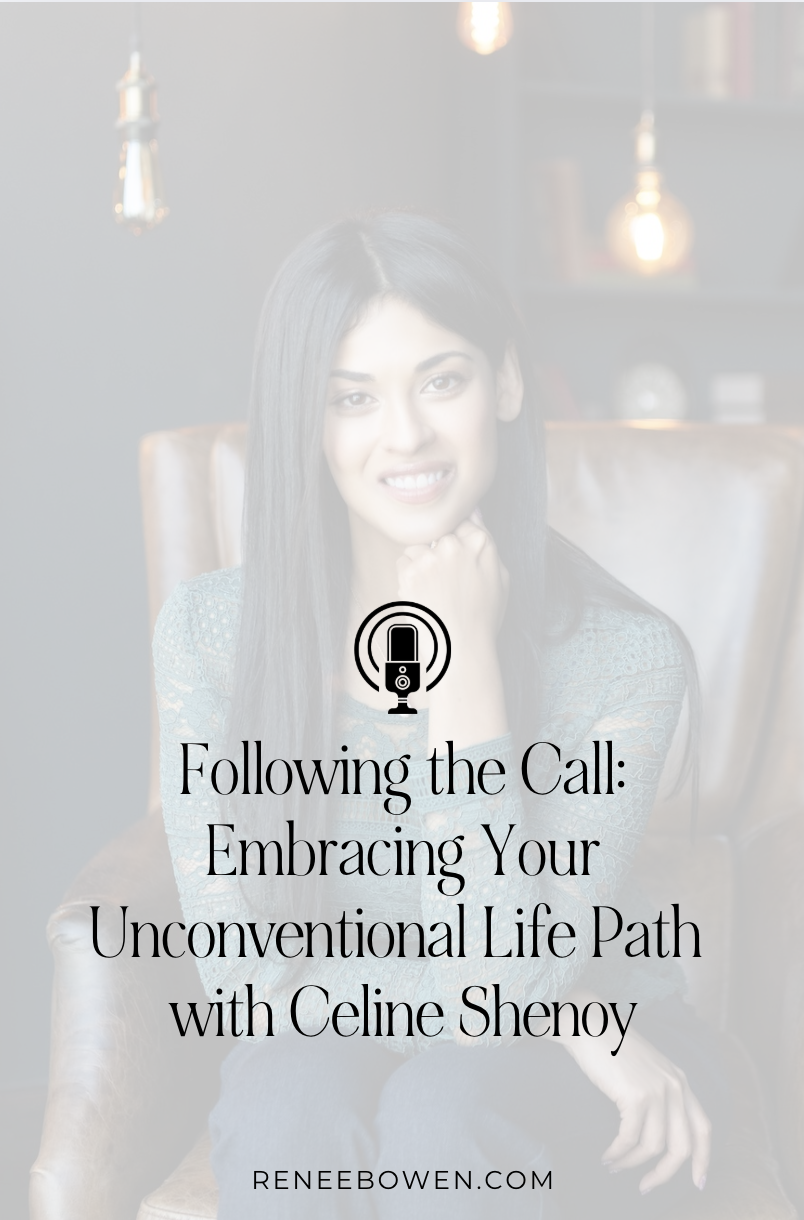

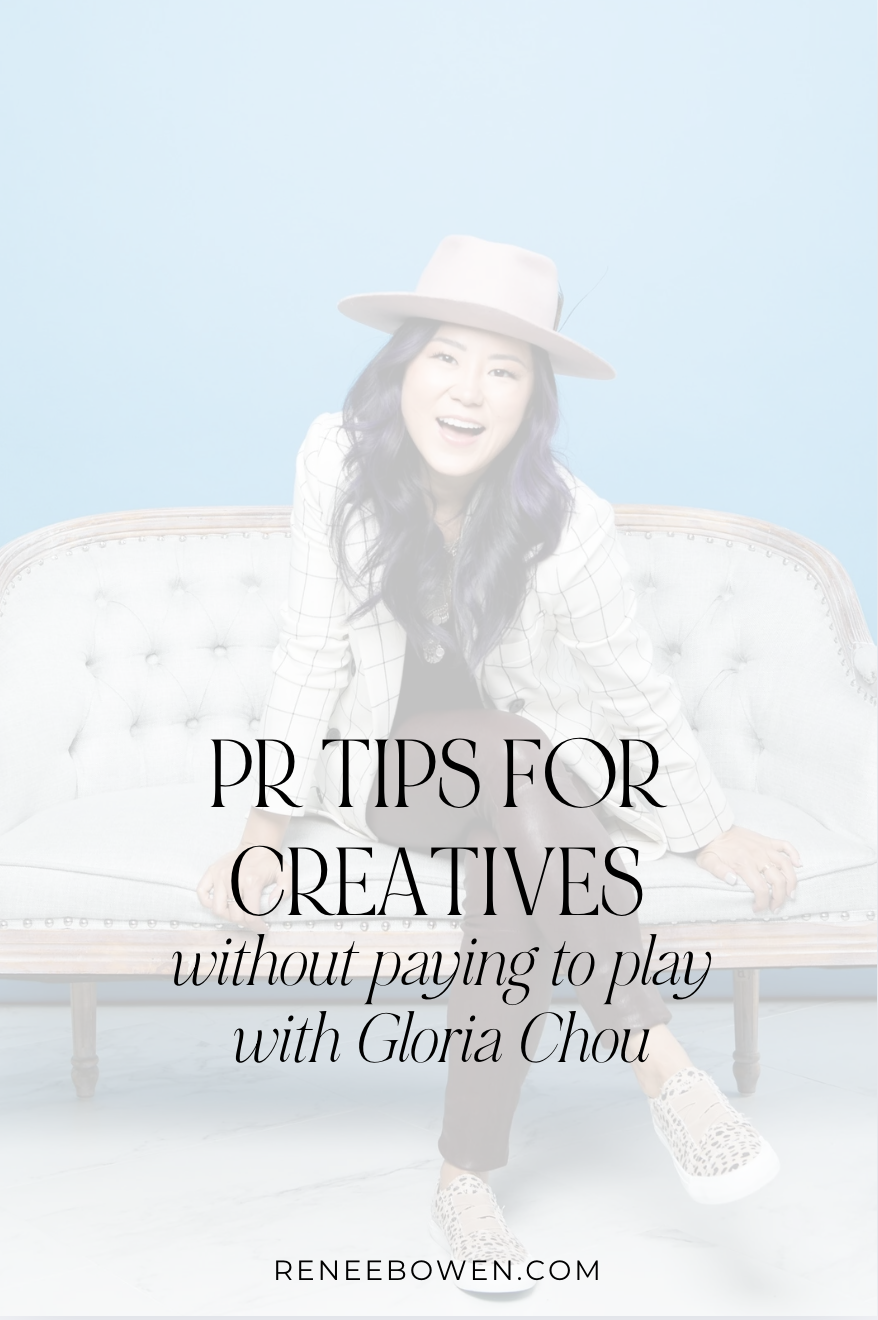
Read the Comments +